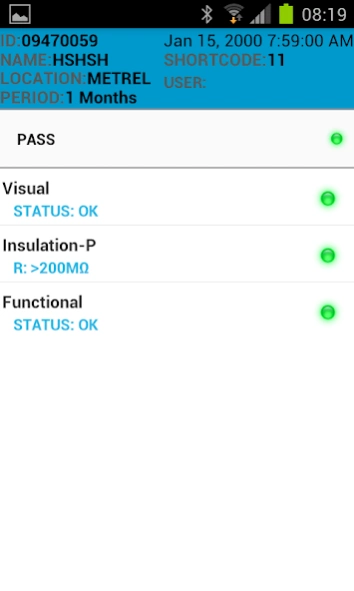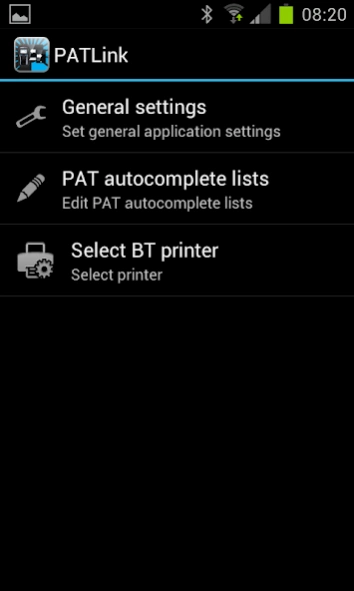PATLink 1.04.13.224.0
Free Version
Publisher Description
PATLink - A powerful tool that makes PAT testing fast and simple.
PATLink Android enables the user to scann the QR codes which contain information of the previous results, the test status, and the previously used test sequence. Based on this information the user can start the retest of the appliance with a single press on the Android Application.
Demo version is free and operational with time delays, to Activate contact your local supplier to purchase activation code to remove time delays.
PATLink Android is compatible with the following test instruments:
• MI 3309 DeltaPAT (FW 1.151 or above)
• MI 3311 GammaPAT (FW 1.87 or above)
• MI 3310 SigmaPAT (FW 1.86 or above)
Key features:
• On - site comparrison of the test results
• Creation of the custom database
• Use of Smart phones camera for the QR and Barcode scanning
• Use of Smart Phones virtual keyboard
NOTE:
*FW version on MI3309 and MI3311 should be 1.87 or above
*FW version on MI3310 should be 1.86 or above
Nexus 7 is problematic because it only has front facing camera. Camera also has very low resolution so it is practically useless for QR and barcode scanning.
Metrel d.d.
Measuring and Regulation Equipment Manufacturer
About PATLink
PATLink is a free app for Android published in the System Maintenance list of apps, part of System Utilities.
The company that develops PATLink is Metrel d.o.o. The latest version released by its developer is 1.04.13.224.0. This app was rated by 3 users of our site and has an average rating of 1.5.
To install PATLink on your Android device, just click the green Continue To App button above to start the installation process. The app is listed on our website since 2023-04-12 and was downloaded 97 times. We have already checked if the download link is safe, however for your own protection we recommend that you scan the downloaded app with your antivirus. Your antivirus may detect the PATLink as malware as malware if the download link to si.metrel.patlink is broken.
How to install PATLink on your Android device:
- Click on the Continue To App button on our website. This will redirect you to Google Play.
- Once the PATLink is shown in the Google Play listing of your Android device, you can start its download and installation. Tap on the Install button located below the search bar and to the right of the app icon.
- A pop-up window with the permissions required by PATLink will be shown. Click on Accept to continue the process.
- PATLink will be downloaded onto your device, displaying a progress. Once the download completes, the installation will start and you'll get a notification after the installation is finished.